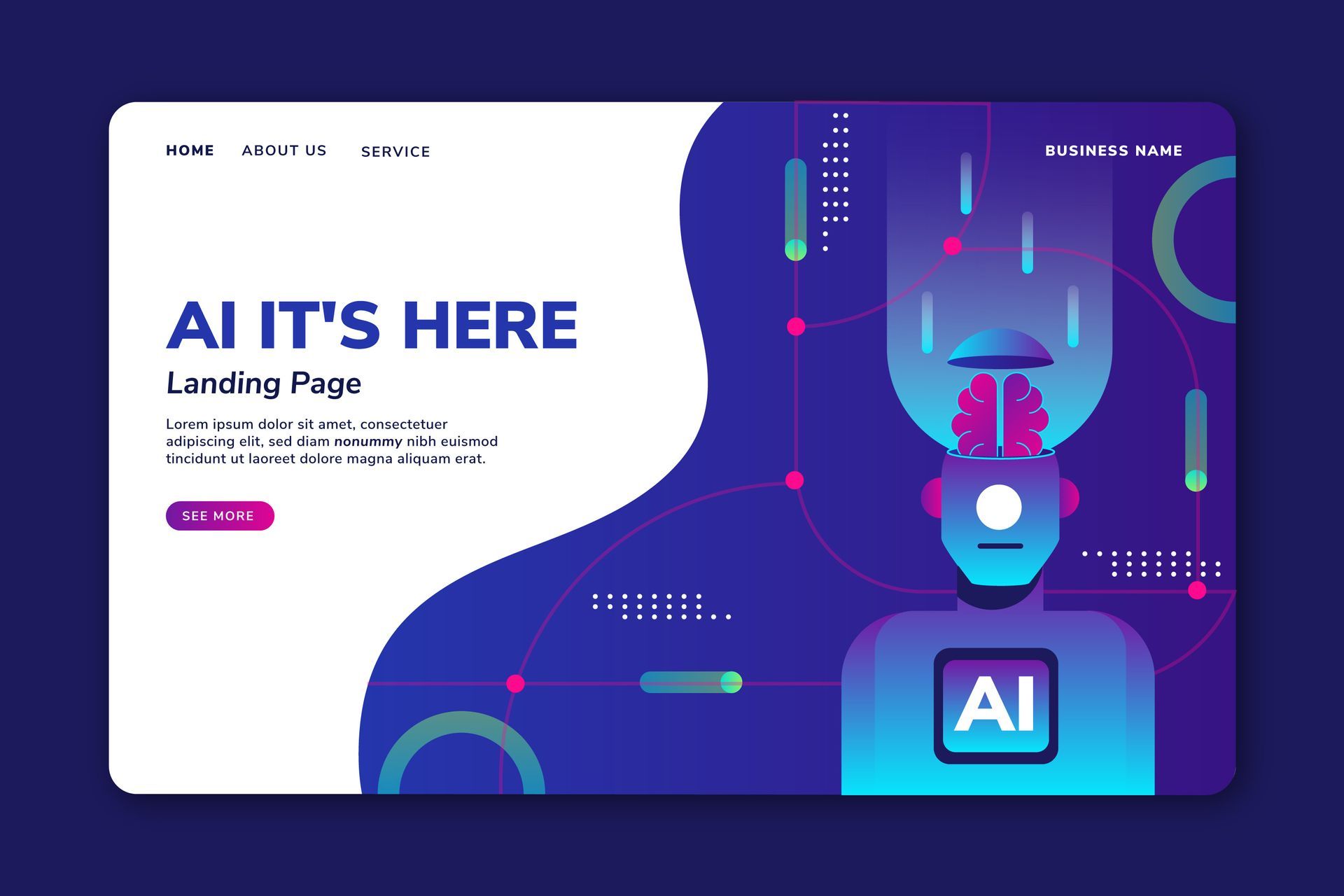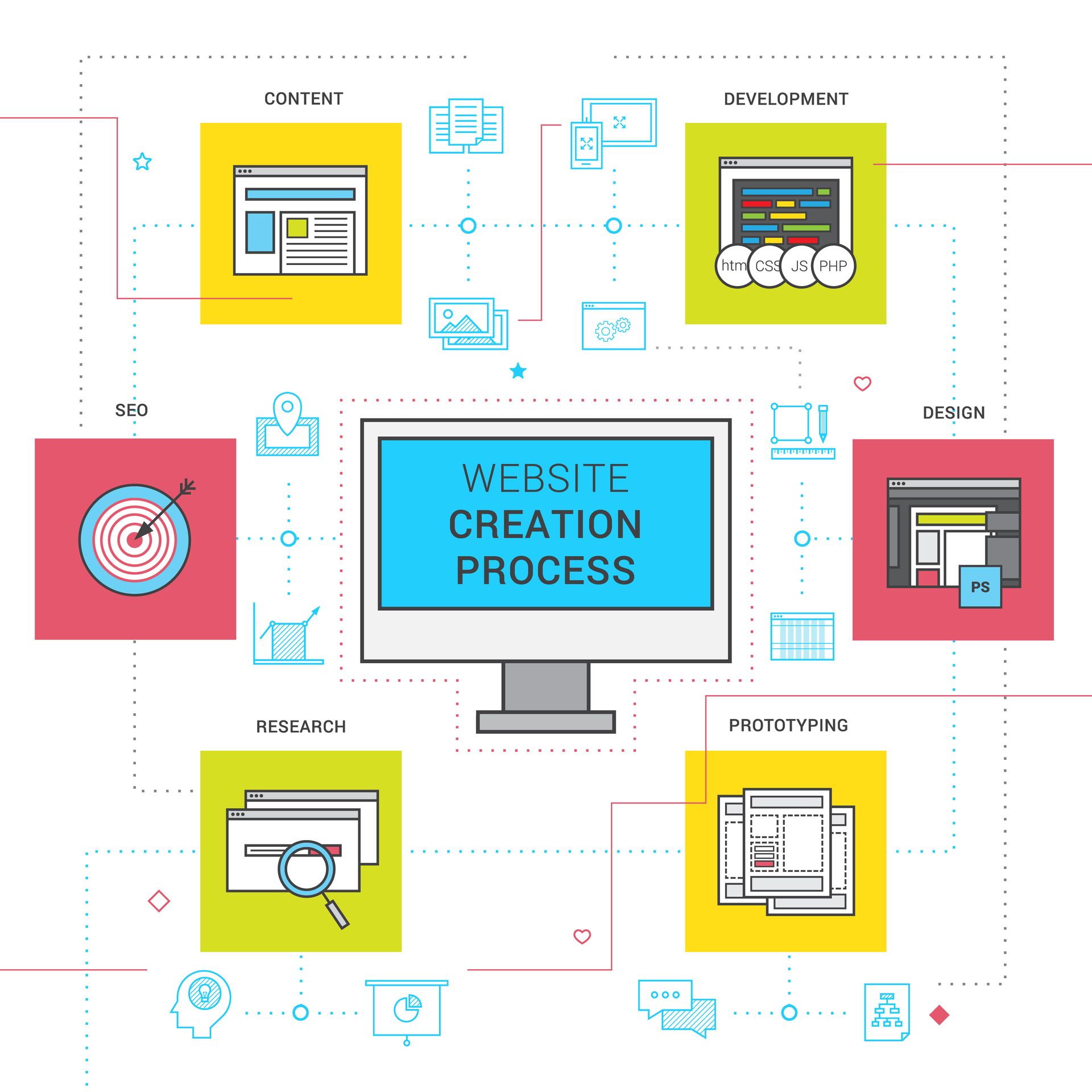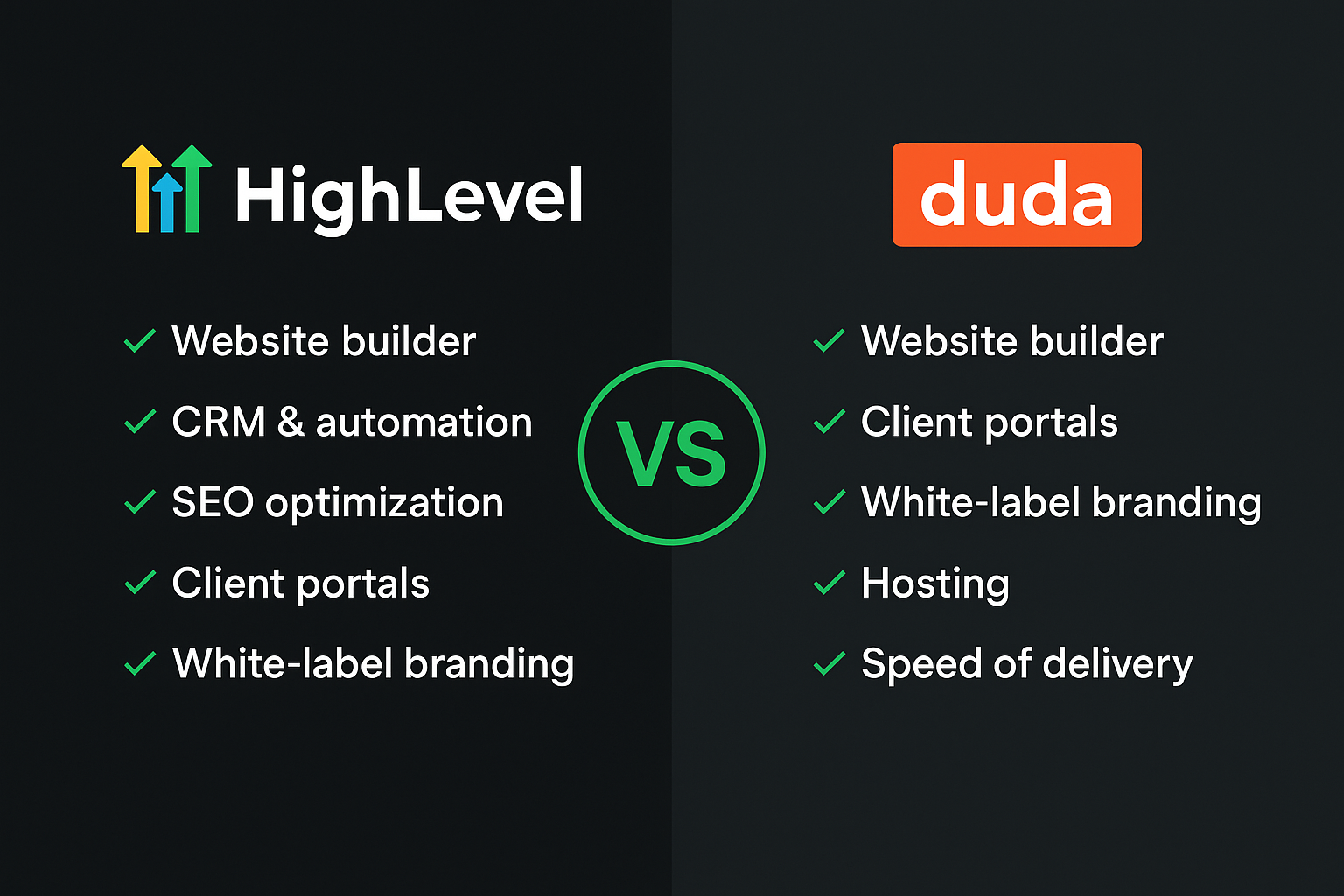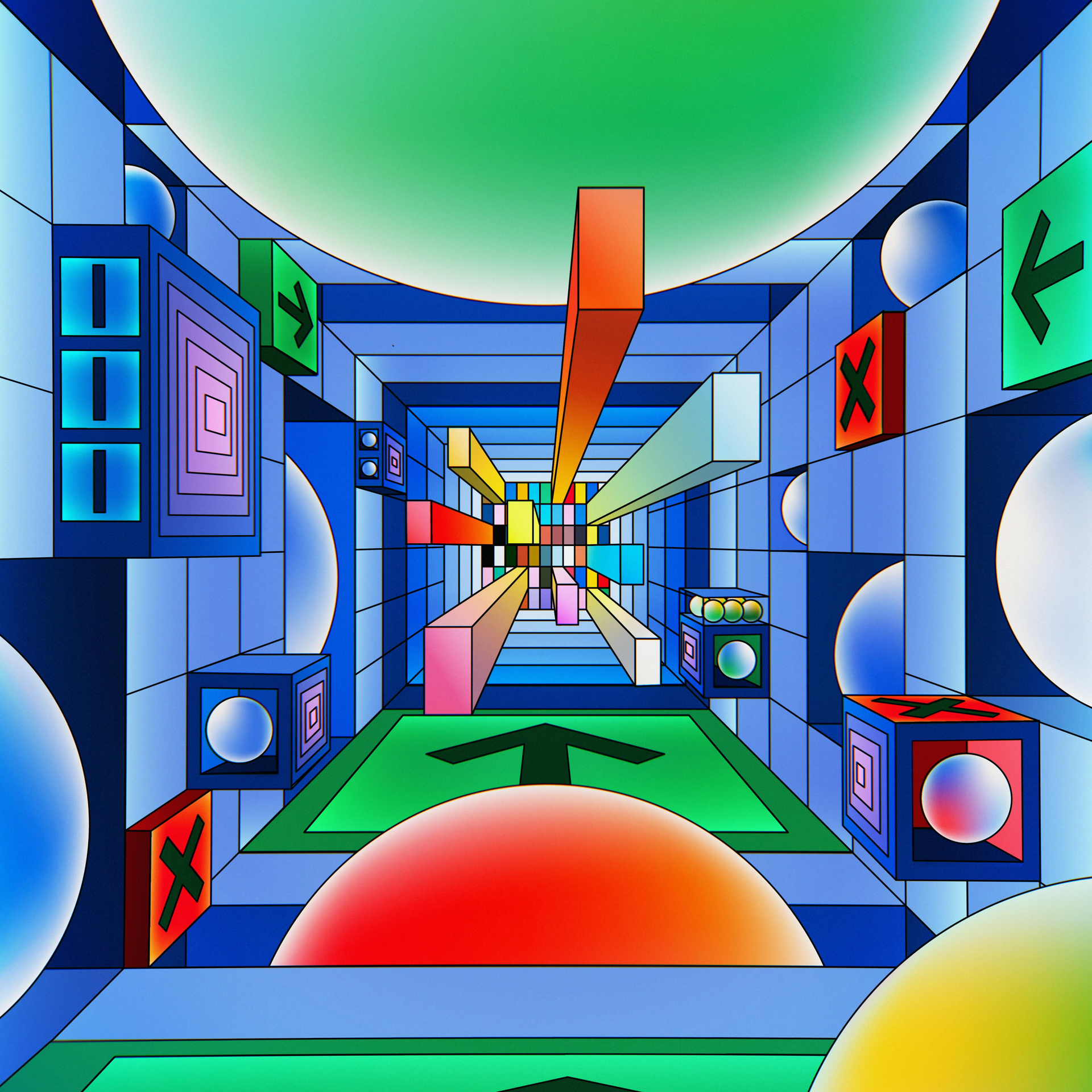Migrating your website from WordPress to Duda can boost your speed, simplify content management, and modernize your brand, but if you miss key steps, it could tank your SEO. In this 2025 expert guide, we’ll show you exactly how to migrate without losing traffic, rankings, or data.
If you need help with your WordPress to Duda migration, contact Spearlance Media for help. Website migration costs starting at just $97.
Why Migrate from WordPress to Duda?
WordPress has long been a popular website platform, but it may not be the best choice for every business. Duda offers a streamlined experience with faster load times, drag-and-drop editing, and automated mobile optimization, eliminating the need for complex coding or excessive plugins. Duda also comes with built-in SEO tools that make it easy to optimize meta titles, descriptions, and other key ranking factors, ensuring a smooth and efficient website management experience.
Migrating to Duda comes with challenges that need careful handling to avoid losing
SEO rankings. Improper redirects can cause search engines to lose track of indexed pages, and broken links can frustrate users. Some WordPress hosting providers, such as Bluehost or Hostinger, may control domain settings, making it challenging to switch without adjusting DNS and hosting configurations. Proper planning, including setting up redirects, monitoring site structure, and ensuring a seamless transition, is essential for maintaining search engine visibility.
Pre-Migration Checklist
Before you start the migration, a little preparation goes a long way.
Conducting an SEO Audit Before Migration
Before migrating your website, it's essential to assess your current SEO performance. This helps you identify high-ranking pages, valuable backlinks, and key traffic sources that need to be preserved during the transition. Without this step, you risk losing search visibility and organic traffic. To ensure a smooth migration, follow these steps:
- Use tools like Google Search Console and SE Ranking to check which pages are indexed and how they perform.
- List all top-performing pages based on traffic, backlinks, and keyword rankings so you know which ones to prioritize.
- Identify pages with high traffic and backlinks to ensure they are adequately redirected or maintained on the new site.
Backing Up Your WordPress Website
Mistakes can happen during migration, and losing essential data could set your site back significantly. A full backup ensures that if something goes wrong, you can restore your website without losing critical content or SEO value. To protect your data, follow these best practices:
- Use a plugin like UpdraftPlus to create a full backup of your WordPress site, including content, media, and databases.
- Download a copy of your database and media files so you have a local version stored safely in case you need to recover anything.
- Store your backup in a secure cloud storage service like Google Drive or Dropbox to ensure accessibility in case of emergencies.
Mapping Out URL Structure and 301 Redirects
Duda defaults to www. URLs, but your WordPress site may not have used it. If not handled properly, this mismatch can lead to broken links and lost SEO rankings. To avoid these issues, it’s essential to configure your URL structure correctly and set up proper redirects. Here’s what you need to do:
- Check if your WordPress site was using www. or the root domain (non-www) and ensure your Duda setup matches it.
- Configure redirects in Duda to align with your previous structure if needed so users and search engines can find the correct pages.
- Use 301 redirects to seamlessly guide search engines and visitors from old URLs to new ones, preserving SEO value and preventing broken links.
Choosing the Correct Domain Structure: www vs. non-www on Duda
When migrating from WordPress to Duda, one of the most commonly overlooked issues is domain structure, particularly the decision between using the root domain (example.com) or the www subdomain (www.example.com).
This decision has technical and SEO implications—especially for SSL configuration and URL consistency.
Understanding the Problem
- WordPress sites are often set up on the
non-www root domain by default (e.g.,
example.com). - Duda, however, defaults to
www. (e.g.,
www.example.com) and automatically issues an SSL certificate only for this version of your site.
If you try to publish to the root domain without additional setup, your site may not have a valid SSL certificate, which can trigger browser warnings and reduce trust with users.
Why It Matters for SEO
Search engines treat
www.example.com
and
example.com
as
separate domains unless properly redirected and canonicalized. If not handled correctly, this can lead to:
- Duplicate content issues
- Split link equity
- Indexing inconsistencies
- Loss of secure HTTPS status
Recommended Setup for Duda Sites
To ensure SSL compatibility, canonical consistency, and long-term SEO stability, we recommend the following:
1. Use www as Your Primary Domain
- Duda automatically provides SSL certificates for
www.example.com. - Publishing to the www version avoids the need for third-party SSL configuration.
2. Set Up Domain-Level 301 Redirects
- In your
domain registrar’s DNS settings (e.g., GoDaddy, Namecheap, Google Domains), configure a
301 redirect from
example.comtowww.example.com. - This ensures all users and search engines are routed to the correct version of your site.
3. Update Canonical Tags in Duda
- Verify that your site-wide canonical URLs point to the www version.
- In Duda, this is managed under SEO Settings > Advanced.
What If Your Site Previously Used the Root Domain?
If your WordPress site had strong SEO performance on the non-www root domain, changing to www may trigger a temporary dip in rankings as Google re-crawls and indexes the new canonical version.
Considerations:
- If your current SEO is deeply tied to the root domain, assess how much risk you’re willing to take during the transition.
- You can configure a Cloudflare SSL for the root domain, but this adds complexity.
- For most businesses, using www with 301 redirects is the cleanest and safest approach, especially on Duda.
Final Recommendation
Unless there is a strong technical or SEO reason to retain the root domain, we recommend:
- Publishing to www
- Redirecting root domain traffic to www
- Maintaining consistent canonical tags and sitemap URLs
This setup ensures SSL compatibility, prevents duplicate content issues, and aligns with how Duda’s infrastructure is designed to work.
Step-by-Step Guide to Migrating from WordPress to Duda
Migrating from WordPress to Duda requires a manual process to ensure your site retains its design, content, and SEO value. Since there’s no direct import tool, each step needs careful attention to avoid broken links or ranking drops. Follow this guide for a smooth transition.
To get started, you'll need to sign up for your Duda account here. Make sure that you pick the plan that gives you access to the features you need, from team members to dynamic pages.
1. Audit Your Existing WordPress SEO Data
Before anything else, export your current SEO data.
Tools You’ll Need:
- Screaming Frog (free or paid version)
- Google Search Console
How-To:
- Crawl your WordPress site in Screaming Frog.
- Export all title tags, meta descriptions, canonical tags, and H1s to a spreadsheet.
- Use “Bulk Export > All Inlinks” to get your internal linking map.
- From Google Search Console, export:
- Top-performing pages (Performance > Pages)
- Clicks, impressions, and positions (for prioritizing redirects)
This spreadsheet becomes your SEO migration blueprint.
2. Import Blog Content Using Duda’s RSS Import Tool
Instead of manually copying blog posts, speed things up using Duda’s import tool.
How-To:
- Go to your WordPress site’s RSS feed, usually:
yourdomain.com/feed/ - In Duda, go to Content > Blog > Import Blog Posts
- Paste the RSS feed URL and select which posts to import
- Review each post:
- Update formatting, images, links
- Optimize for your new site layout
- Double check that the images were imported properly.
Please Note: Duda will import the blogs as HTML, it will not format it with the standard Duda elements so making future edits to the blogs will require you to edit the HTML directly without the drag-and-drop editor.
This saves hours of copy-pasting and ensures URLs stay consistent if slugs match.
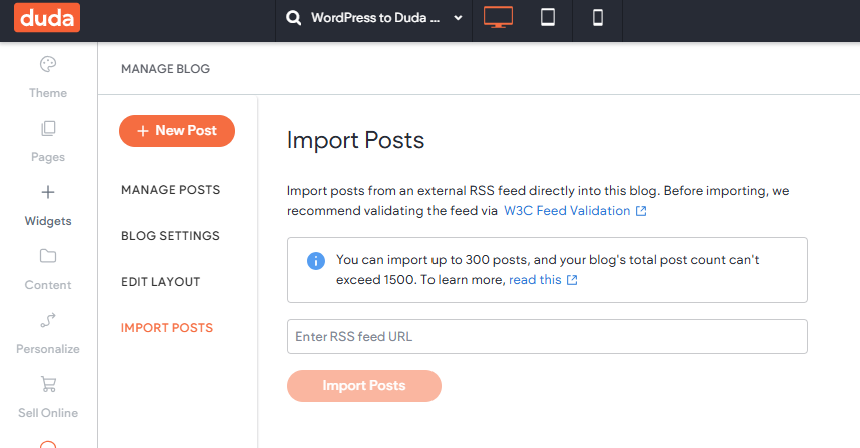
3. Create Redirect Map & Upload in Bulk (to preserve rankings on current Pages)
One of the most significant risks in website migration is losing search rankings due to broken or changed URLs. If search engines or users land on a page that no longer exists, it can lead to 404 errors, negatively affecting your SEO and user experience. To prevent this, 301 redirects should be set up to seamlessly guide traffic from old WordPress URLs to their corresponding pages on Duda. Here’s what to do:
How-To:
- In your SEO spreadsheet, map old URLs to their new Duda equivalents
- Use a 301 redirect mapping format:
/old-page/→/new-page/ - In Duda:
- Go to Settings > SEO > 301 Redirects
- Use the “Bulk Upload” feature to import your redirect list as a CSV
- Here's the CSV Template Duda providers for Bulk Importing
This prevents 404 errors and preserves your link equity.
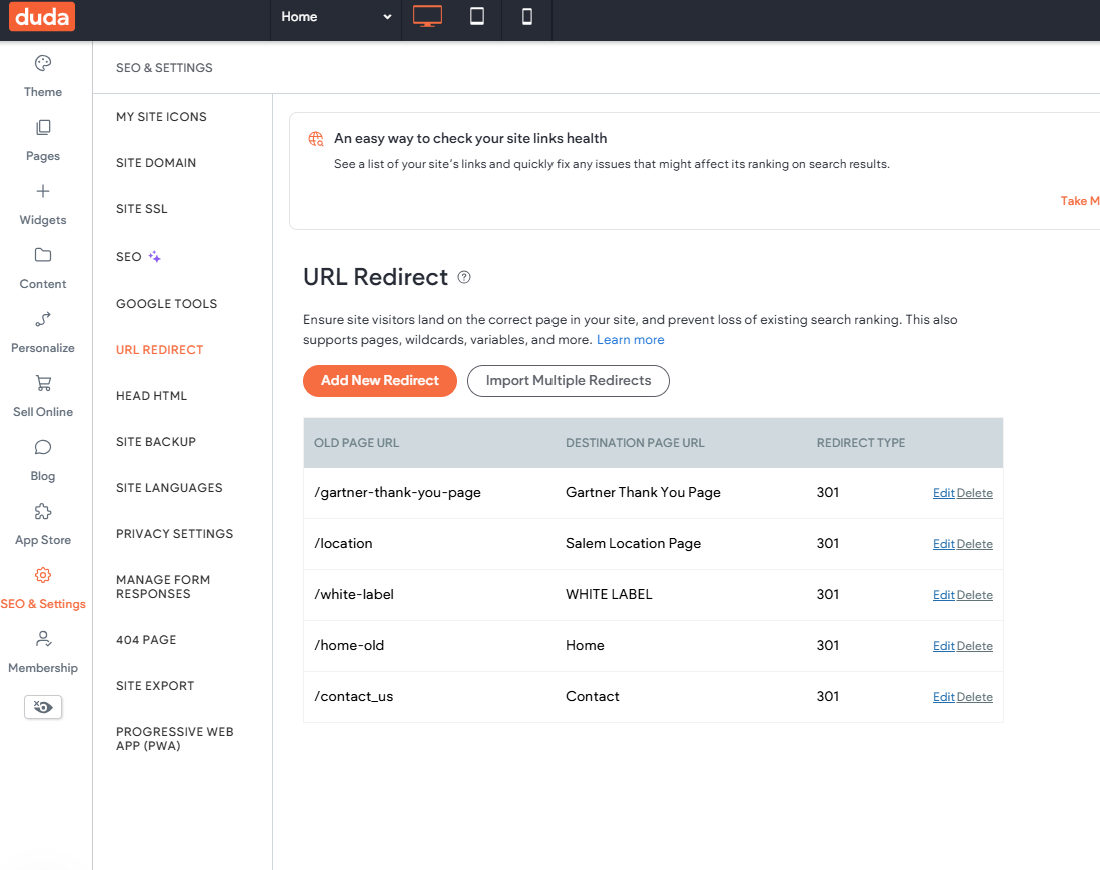
4. Optimizing Metadata, Headings, and Alt Tags
Duda allows you to edit metadata, but it won’t automatically transfer from WordPress. To maintain SEO rankings, manually copy and paste meta titles and descriptions for each page, ensuring they match the original content. Don't worry, this process is much easily then it sounds, follow the instructions below for the easiest way.
How-To:
- Use your Screaming Frog export
- Click on SEO in the Toolbar
- Click SEO Overview at the top of the menu
- Click Page SEO (picture below) to easily access all your page SEO
- Once complete, you can follow the same process for Image Alt-Text, or use Duda's Al-Assistant to generate Alt-Text automatically
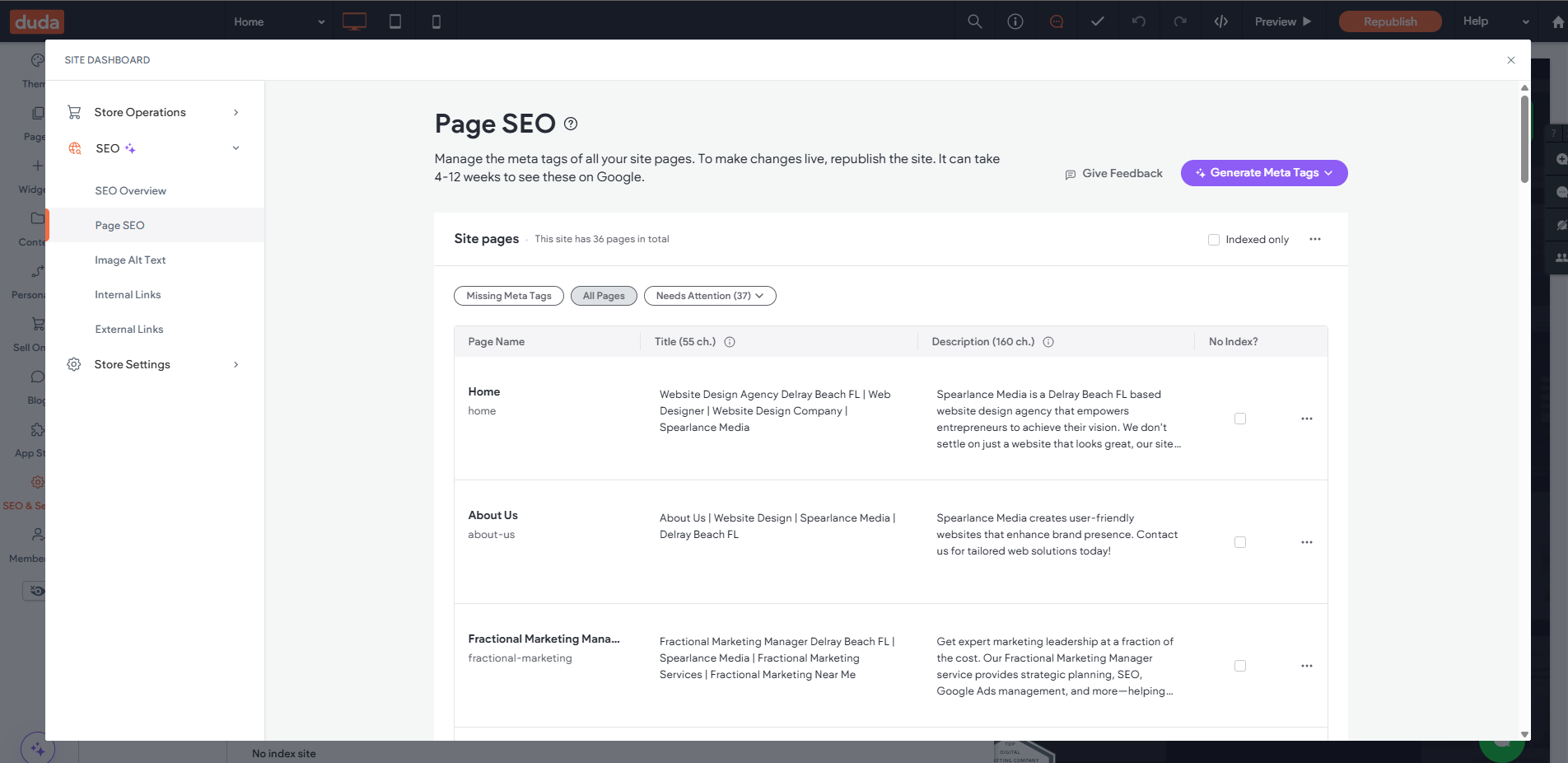
5. DNS and Domain Transfer
If your WordPress host controls your domain (e.g., Bluehost):
How-To:
- Use a WHOIS lookup (https://who.is) to confirm your nameservers
- If controlled by your host:
- Log into your domain registrar (or WordPress host)
- Replace nameservers with your registrar defaults (e.g., GoDaddy)
- Then, in Duda:
- Go to Settings > Site Settings > Domain
- Set your A record and CNAME per Duda’s instructions
Pro Tip: Duda has a feature to automatically set your DNS Records, however to be certain it's set up correctly you may want to consult with an expert.
Test with a temporary subdomain first if needed.
After Your WordPress to Duda Migration Is Complete
Once your Duda site is live, your job isn’t over. Finalizing the SEO migration means validating your indexing, metadata, redirects, and domain configuration to avoid traffic loss or crawl errors.
Here are the post-migration steps we recommend:
1. Connect Google Search Console via the Duda App Store
Duda offers a one-click integration with Search Console via their App Store.
Steps:
- Go to App Store > Google Search Console in your Duda dashboard
- Connect your domain and verify ownership
- Submit your new sitemap to Google
This ensures your new site starts getting indexed immediately and helps you monitor for crawl issues.
2. Re-Crawl the New Site with Screaming Frog
Once the site is live, run it through Screaming Frog again to compare SEO elements against your original WordPress crawl.
Check for:
- Missing or changed title tags and meta descriptions
- Canonical tags that weren’t properly set
- Header (H1/H2) structure inconsistencies
- Any non-redirected URLs still returning 404s
Use side-by-side spreadsheets to catch metadata mismatches that could hurt your click-through rate or rankings.
Common SEO Pitfalls to Avoid During Migration
Even small errors can result in lost traffic or lower rankings. These are the most common SEO problems we see during site migrations:
- Broken links from incorrect or missing 301 redirects
- Meta titles and descriptions not properly transferred
- Incorrect canonical tags, leading to duplicate content issues
- Hosting or DNS errors caused by uncoordinated domain transfers
To avoid these, follow a structured process and verify all changes manually. If you’re unsure, consult an expert.
WordPress to Duda SEO Migration Checklist
- Conduct an SEO audit before migration (identify top-ranking pages, backlinks, keywords)
- Back up the full WordPress site (files + database)
- Maintain existing URL structure where possible
- Create and test 301 redirects for all changed URLs
- Transfer all meta titles and descriptions manually
- Check and preserve heading structure (H1, H2, etc.)
- Add alt text for all images
- Set canonical tags to prevent duplicate content
- Reconfigure nameservers if domain was managed by host (e.g., Bluehost)
- Submit updated sitemap to Google Search Console
- Monitor rankings and traffic post-migration using GSC and GA4
- Manually test key pages for proper rendering and redirection
This is the same process our agency uses when migrating client sites. Need help executing it?
We offer this service starting at $97.
Need Professional Help Migrating to Duda?
Switching from WordPress to Duda isn’t just a design decision, it’s a technical process that requires careful planning to avoid SEO pitfalls.
We’ve helped businesses transition to Duda without losing their rankings or traffic. Our service includes:
- SEO audits before and after migration
- URL and redirect mapping
- Full content and metadata transfer
- Hosting, DNS, and domain updates
- Post-migration SEO and performance checks
Pricing starts at $97 and scales with your site’s complexity. Contact us today to avoid costly mistakes.
Conclusion
Migrating from WordPress to Duda can improve your site’s speed, usability, and overall performance, but it requires careful execution to avoid SEO issues. By following the proper steps—backing up your site, setting up redirects, and optimizing metadata—you can ensure a smooth transition without losing rankings. With the right strategy, your new Duda site can continue to grow and perform even better than before.
FAQs
Will I lose my Google rankings if I switch from WordPress to Duda?
Not if the migration is handled properly. As long as you preserve your URL structure, set up 301 redirects, and transfer metadata and alt text correctly, your rankings should remain stable. Most fluctuations are temporary.
Can Duda handle SEO as well as WordPress?
Yes, Duda has excellent built-in SEO features including custom meta tags, alt text management, canonical tags, and automatic sitemap generation. The key difference is that Duda simplifies implementation, while WordPress relies heavily on plugins like Yoast or Rank Math.
How long does a WordPress to Duda migration take?
Most small-to-medium websites can be migrated within 5–10 business days, depending on the number of pages and complexity of your site structure. Larger or custom WordPress sites may take longer.
Can I import all my blog posts from WordPress to Duda?
Yes. You can use Duda’s built-in RSS import tool to bring over blog content quickly. However, the content will be in HTML format and may require manual cleanup or reformatting inside Duda’s editor.
What happens if I previously used the non-www domain?
If your WordPress site used the root domain (example.com), and you switch to www on Duda, you must set up a proper 301 redirect from non-www to www. This preserves link equity and prevents SEO issues. Duda only auto-generates SSL for www, which is why this is typically the better route.
Will my contact forms, plugins, or other WordPress features transfer to Duda?
No. WordPress plugins won’t transfer. You’ll need to manually recreate forms and functionality using Duda’s built-in widgets or third-party apps from their App Store. This is often simpler and more secure, but may require a bit of setup.